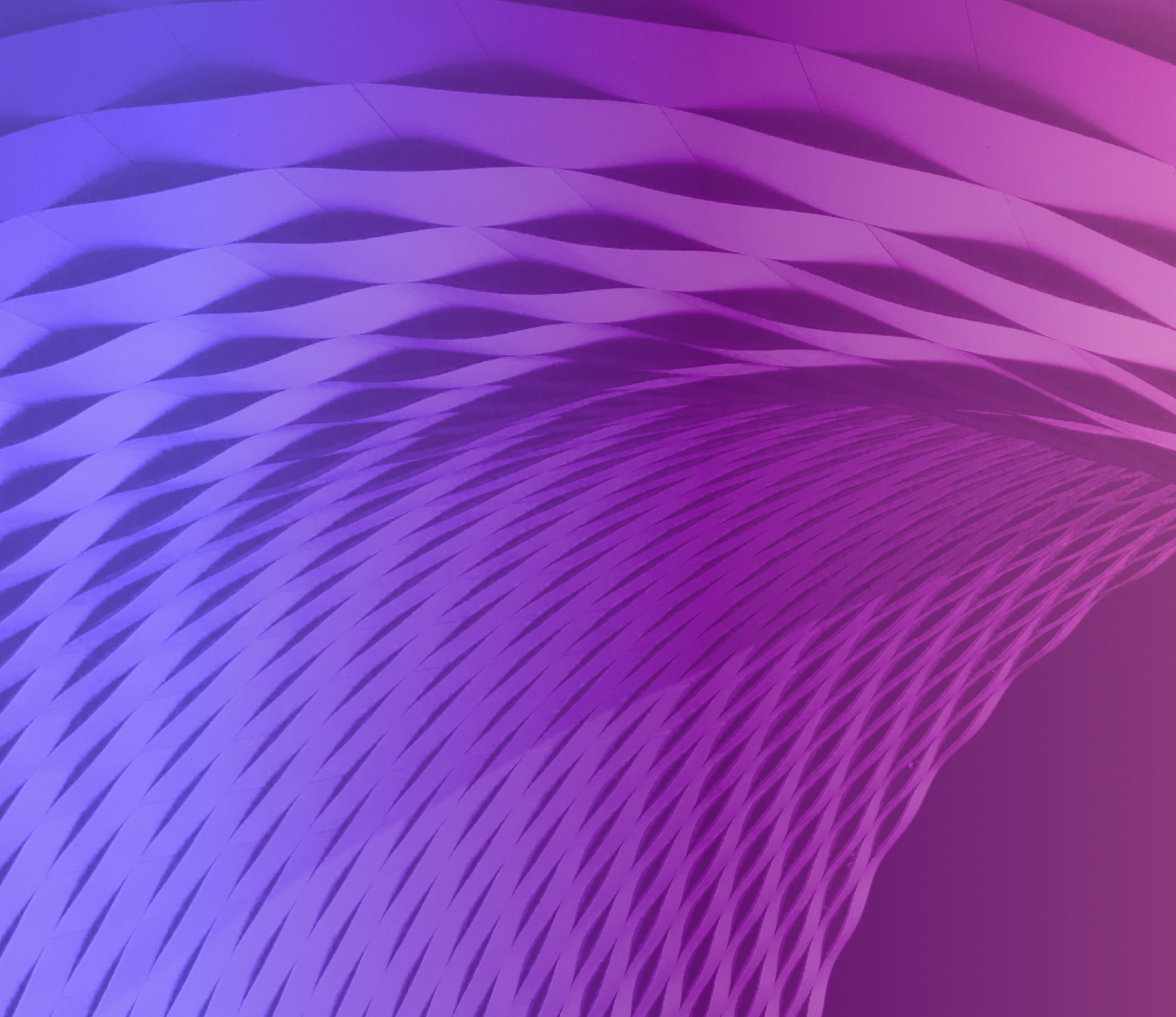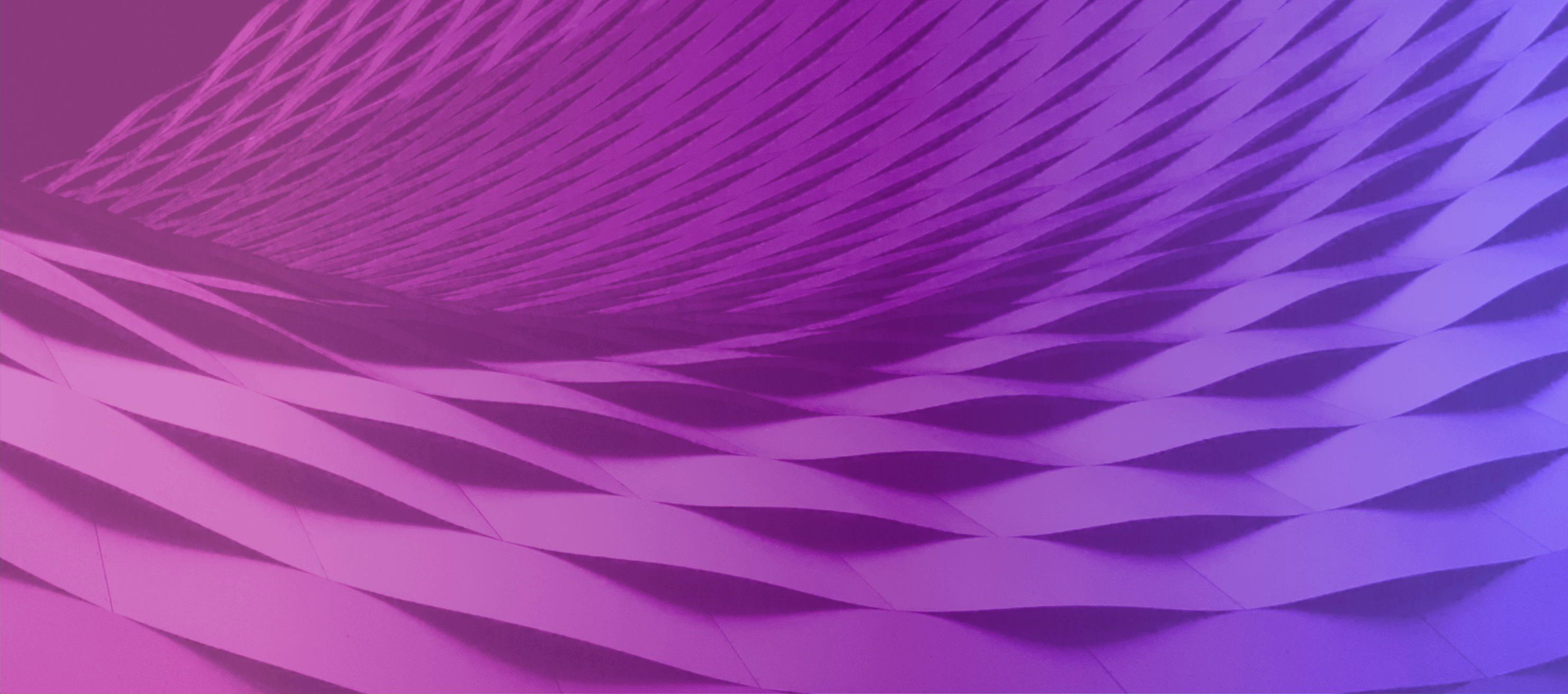Contract details
Lead agency: Department of Government Services
Conditions of use: Non-mandatory
Contract reference number: DPC-ICT-05-2020
Arrangement type: Sole supplier
Start date: 30 November 2020
End date: 29 November 2026
What’s covered
This contract offers a supplier to provide Oracle cloud products, software and services. This includes Oracle Software as a Service, database management, security, business intelligence, finance, purchasing, project management, logistics and asset management.
Services covered include:
- Oracle cloud offerings
- middleware software
- technology software
- business intelligence software
- financial software
- purchasing software
- project management software
- logistics and supply chain software
- asset management software
- training and documentation software
- policy automation software
- analytics and performance management software
Organisations can request other services with the approval of both Oracle and the category manager.
Using this contract
All Victorian Government departments and agencies are eligible to use this contract.
Find out who can use state purchase contracts.
This contract provides:
- cost-effective discounts across the Victorian government
- a simple method to procure Oracle products
- standard contract terms
- analytics and performance management software
Supplier details
Name: Oracle Corporation Australia Pty Ltd
ABN: 80 003 074 468
Address: Level 5, 417 St Kilda Rd, Melbourne VIC 3000
Website: https://www.oracle.com
Contact name: Jeremy Grace
Role: Account Director - State Government
Mobile: 0418 350 205
Email: jeremy.grace@oracle.com
How to buy
Buyers need to request access to the Digital Marketplace to join this contract.
Digital Marketplace
A platform where government can buy goods and services from businesses.
Anyone using this contract must follow the rules of use.
Help and support
For help using the Digital Marketplace, contact the Customer Support team on support@buyingfor.vic.gov.au(opens in a new window) or 1800 840 966(opens in a new window).
Updated