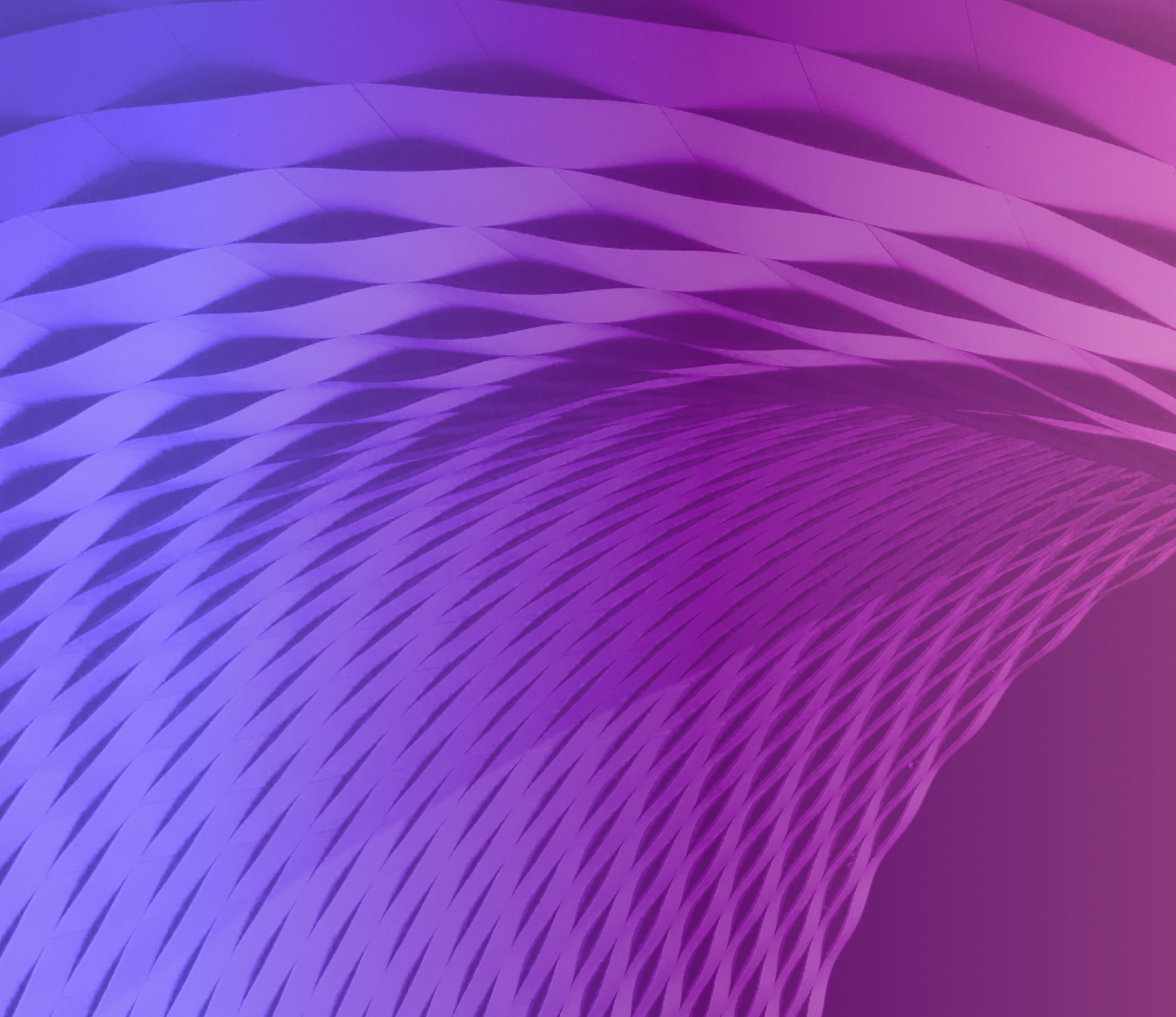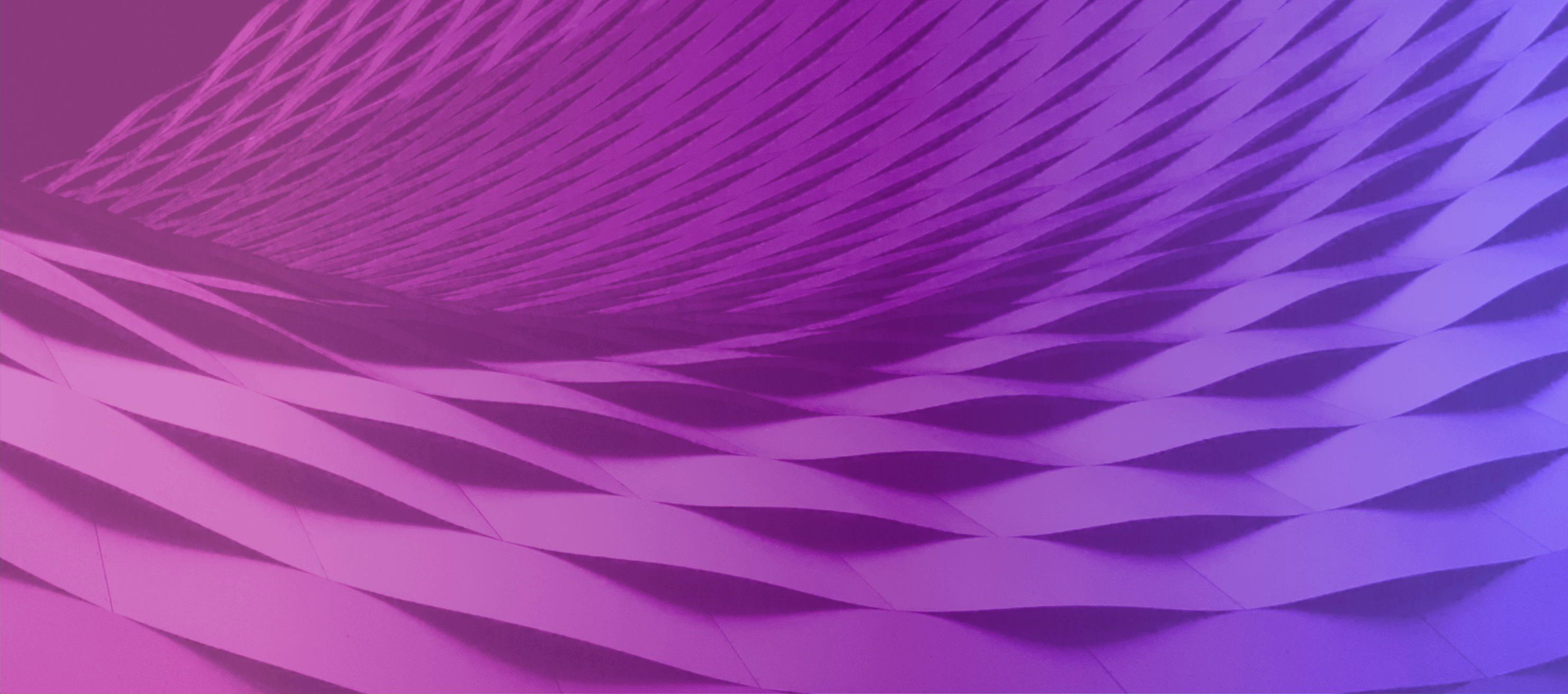This register is for all ICT goods and services as defined on the eServices register page that is not covered under other state purchase contracts.
How buyers join this register
Buyers will need to register for a Digital Marketplace account, then request access to the eServices register.
Digital Marketplace
A platform where government can buy goods and services from businesses.
All eServices procurement activity must be conducted through the Digital Marketplace.
List of suppliers
Access the list of eServices suppliers by logging into Digital Marketplace and navigating to Supplier Hub. Please apply the eServices register filter to identify the current list of approved suppliers.
For upcoming procurement activities (new engagements or renewals), ensure that suppliers have an active eServices subscription and that their insurances are current.
How buyers use this register
Relevant documents
Buyers must read the following and use them where needed.
Full list of categories available in this register
The following fact sheets have been created for the release of the new eServices contract:
Updated