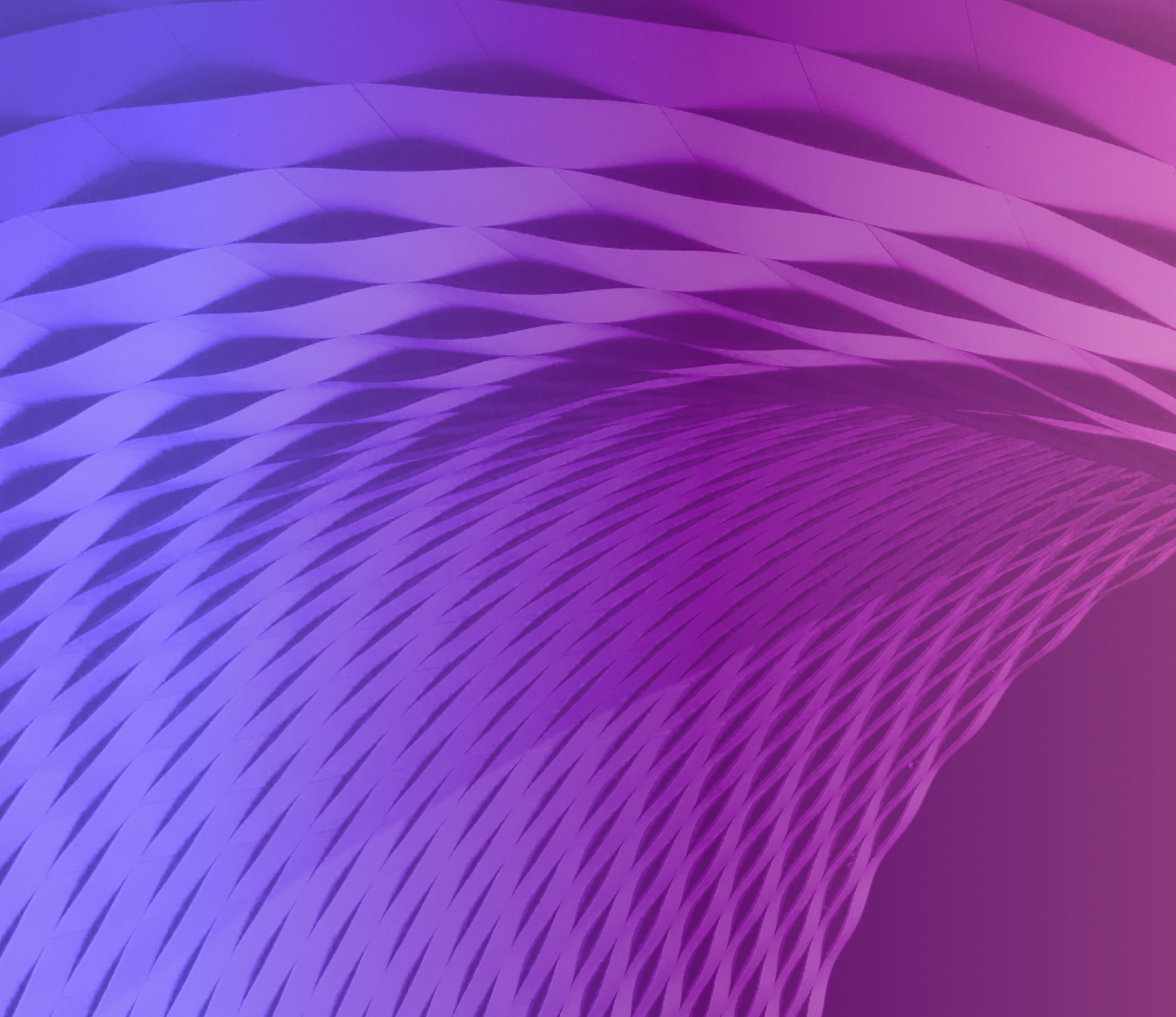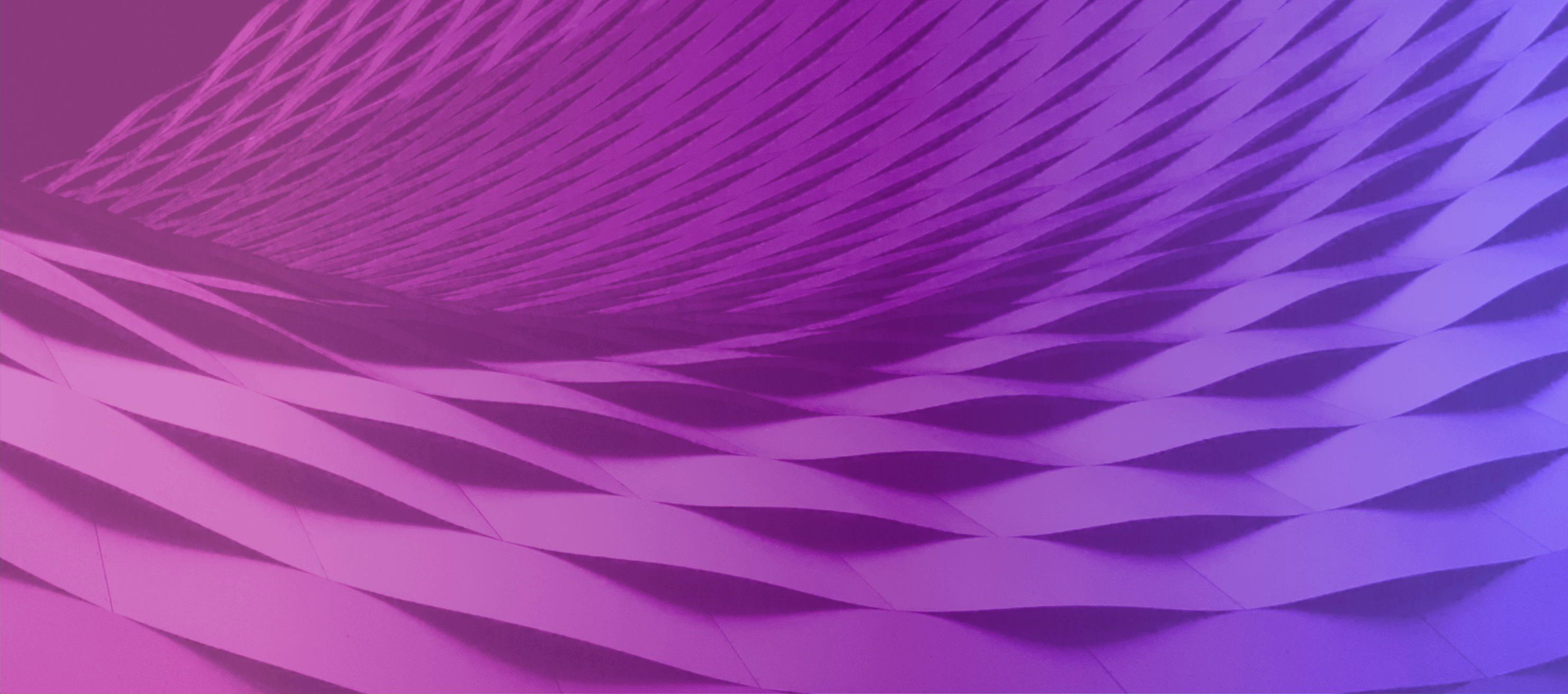Contract details
Lead agency: Department of Government Services
Conditions of use: Non-mandatory
Contract reference number: DGS-ICT-02-2023
Arrangement type: Sole supplier
Start date: 31 May 2023
End date: 31 May 2028
What’s covered?
This state purchase contract (SPC) covers the following products offered by SAP:
| SAP product | Modules |
| SuccessFactors | Human Resources, Payroll, Recruitment, On-boarding, Performance and Talent Management. |
| SAP Analytics Cloud | Data and Analytics. |
| Business Technology Platform | Integration Suite, Work Zone and Automation. |
| Fieldglass | Contingent Workforce Management. |
| Ariba | Procurement, Spend Management and Travel Expenses. |
| S/4 HANA | SAP Cloud ERP (includes Finance, Manufacturing, HR, Supply Chain, procurement), Tax and Payment Processing and Treasury and Risk Management. |
| Signavio | Business Process Modelling and Governance. |
More products may be added to this contract in the future. If you don’t see the product you want above, contact the Category Manager.
Using this contract
All Victorian Government departments and agencies are eligible to use this contract.
Find out who can use state purchase contracts.
This contract provides:
- a simple method to procure products with agreed contract terms
- discounts across the Victorian government
- access to a secure cloud environment.
Supplier Details
Name: SAP Australia Pty Ltd
ACN: 003 682 504
Address: Level 13, 1 Denison Street, North Sydney, New South Wales, Australia 2060
Website:
Contact name: Nick Harris
Role: Senior Account Executive, Public Sector - Southern States
Mobile: 0405 453 669
Email: nick.harris@sap.com
How to buy
This contract is available on Digital Marketplace.
Digital Marketplace
A platform where government can buy goods and services from businesses.
Help and support
For help using the Digital Marketplace, contact the Customer Support team on support@buyingfor.vic.gov.au or 1800 840 966.
Updated